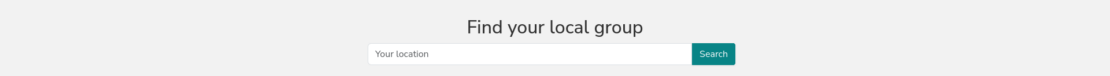Bootscout has support to for WP Store locator. The guide below details how to setup the plugin to function with Bootscout. This assumed both Bootscout and WP Store locator has been installed and activated and you have followed the setup instructions for WP Store locator.
Setup guide
- From the WordPress dashboard navigate to Store Locator -> Settings
- Scroll down to the user experience section
- Select Bootscout in the option for Store Locator template
- Click save changes
Suggested settings and configuration tips
WP Store locator can be configured with many settings which changes the appearance of the search bar and map. below we have listed some suggested settings.
- De-select “Show the max results dropdown?”, “Show the search radius dropdown?”, and “Enable category filters?” to closely match the group search appearance on scouts.org.uk.
- Increase “Store locator height” to 500px or more.
Screenshots
Default WP Store locator template
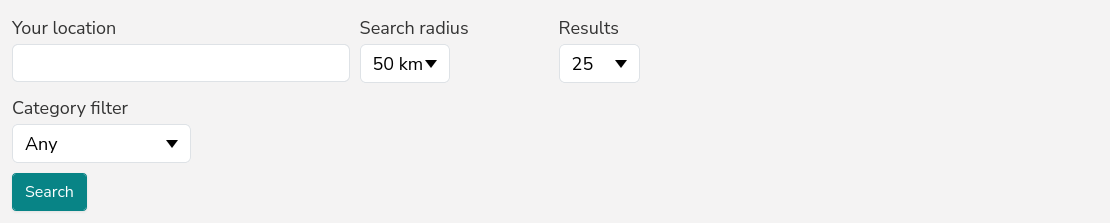
Bootscout template with all filter options
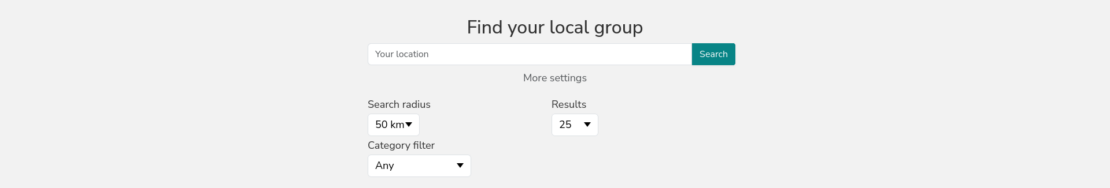
Bootscout template with filter options disabled